Wednesday, October 8, 2008
Google no longer suggests Yahoo directory submission
"I wouldn't necessarily assume that we're devaluing Yahoo's links, I just think it's not one of the things we really need to recommend. If people think that a directory is going to bring them lots of visitors (I had a visitor from the DMOZ once), then it's obviously fine to get listed there. It's not something that people have to do though."
Tuesday, September 23, 2008
Tuesday, September 2, 2008
Google launches Chrome
Google has announced that it will release an open-source browser known as Chrome.
Features will included "isolated" tabs designed to prevent browser crashes.
Having a number of tabs open in a single browser eats up memory. If a browser is running slow, a user's natural inclination is to close a few tabs. With Chrome, there will be a different tab for each process. This speeds up overall performance and saves the entire browser from crashing when one tab causes problems.
What is Incognito mode in Chrome
Don’t want pages you visit to show up in your web history? Choose incognito mode. Browsing in incognito mode keeps Google Chrome from storing information about the websites you've visited.
To turn on the incognito mode, follow these steps:
Click the Page menu.
Select New incognito window.
A new window now opens with the incognito icon in the top left corner. You can continue browsing as normal in the other window.
Features will included "isolated" tabs designed to prevent browser crashes.
Having a number of tabs open in a single browser eats up memory. If a browser is running slow, a user's natural inclination is to close a few tabs. With Chrome, there will be a different tab for each process. This speeds up overall performance and saves the entire browser from crashing when one tab causes problems.
What is Incognito mode in Chrome
Don’t want pages you visit to show up in your web history? Choose incognito mode. Browsing in incognito mode keeps Google Chrome from storing information about the websites you've visited.
To turn on the incognito mode, follow these steps:
Click the Page menu.
Select New incognito window.
A new window now opens with the incognito icon in the top left corner. You can continue browsing as normal in the other window.
Monday, September 1, 2008
Google Testing Two Videos On One Web Search Result
Ever since the launch of Google Universal Search Google has been showing videos in the web search results. But sometimes, there are more than one video shown in the web search results and, in many cases, those multiple videos will take up the space of 2 or more of the ten results shown.
Google is now testing showing a second video result, on the same search result as the first video result.
Google is now testing showing a second video result, on the same search result as the first video result.
Wednesday, August 27, 2008
Google Suggest Launched
Google has launched Google Suggest , a search feature that provides real time suggestions during searches.
Google's Jennifer Liu wrote that Google Suggest is getting rolled out this week.
Below are some great ways Google Suggest can help simplify your searching.
Help formulate queries: Instead of just typing hotels in washington or hotels in washington state? Let Google help you search.
Reduce spelling errors Instead of wasting your time with a misspelled query like new yrok times, search the first time with the correctly-spelled query.
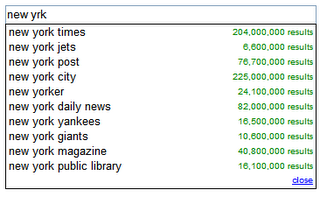
Saves keystrokes Who wants to spend their time typing san francisco chronicle when you can just type in "san f..." and choose the suggestion right away?
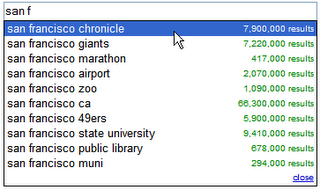
Google's Jennifer Liu wrote that Google Suggest is getting rolled out this week.
Below are some great ways Google Suggest can help simplify your searching.
Help formulate queries: Instead of just typing hotels in washington or hotels in washington state? Let Google help you search.
Reduce spelling errors Instead of wasting your time with a misspelled query like new yrok times, search the first time with the correctly-spelled query.
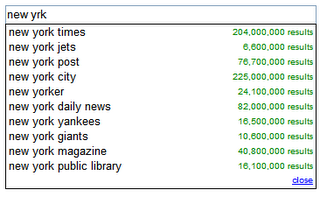
Saves keystrokes Who wants to spend their time typing san francisco chronicle when you can just type in "san f..." and choose the suggestion right away?
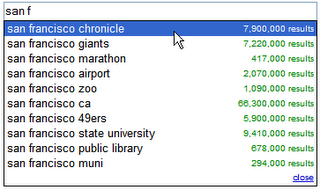
Thursday, August 21, 2008
Yahoo Buzz
Yahoo Buzz is a new way for you to discover, vote for, and share the content and stories that matter most to you.
How does this work?
You cast your vote on the most interesting Web stories, images or videos about anything and everything. The best part is that the stories with the highest Buzz Scores – determined by combining your votes with organic search popularity rankings –may be featured on the Yahoo! homepage, giving you the power to influence what what millions of people see on Yahoo .
To add Yahoo! Buzz buttons to your own articles, web pages and blog posts, go to http://buzz.yahoo.com/buttons
How to get more votes
Put Yahoo! Buzz buttons on everything you publish.
Consider adding two buttons for each story you publish: one at the top and one at the bottom.
Put larger buttons with vote count.
Tell your visitors what Yahoo! Buzz is and encourage them to vote for your stories (and send them to friends).
How does this work?
You cast your vote on the most interesting Web stories, images or videos about anything and everything. The best part is that the stories with the highest Buzz Scores – determined by combining your votes with organic search popularity rankings –may be featured on the Yahoo! homepage, giving you the power to influence what what millions of people see on Yahoo .
To add Yahoo! Buzz buttons to your own articles, web pages and blog posts, go to http://buzz.yahoo.com/buttons
How to get more votes
Put Yahoo! Buzz buttons on everything you publish.
Consider adding two buttons for each story you publish: one at the top and one at the bottom.
Put larger buttons with vote count.
Tell your visitors what Yahoo! Buzz is and encourage them to vote for your stories (and send them to friends).
Tuesday, August 12, 2008
TOP Article Directories
www.Ezinearticles.com (PR 6)
www.Goarticles.com (PR 6)
www.Articlealley.com (PR 5)
www.Articlesbase.com (PR 5)
www.Articlecity.com (PR 5)
www.A1articles.com (PR 4)
www.Searchwarp.com (PR 4)
www.articlecube.com (PR 4)
www.Amazines.com (PR 3)
www.Ideamarketers.com (PR 3)
www.Goarticles.com (PR 6)
www.Articlealley.com (PR 5)
www.Articlesbase.com (PR 5)
www.Articlecity.com (PR 5)
www.A1articles.com (PR 4)
www.Searchwarp.com (PR 4)
www.articlecube.com (PR 4)
www.Amazines.com (PR 3)
www.Ideamarketers.com (PR 3)
Subscribe to:
Comments (Atom)

